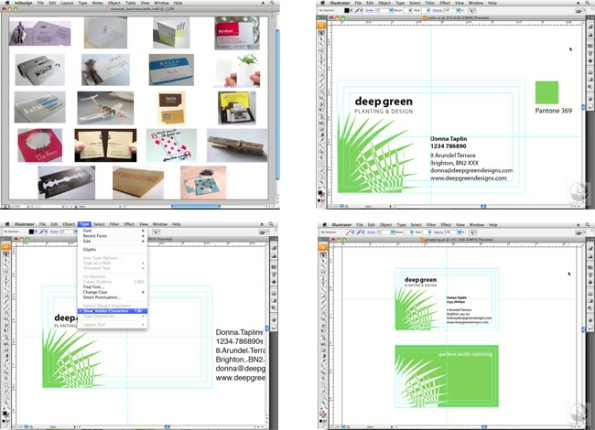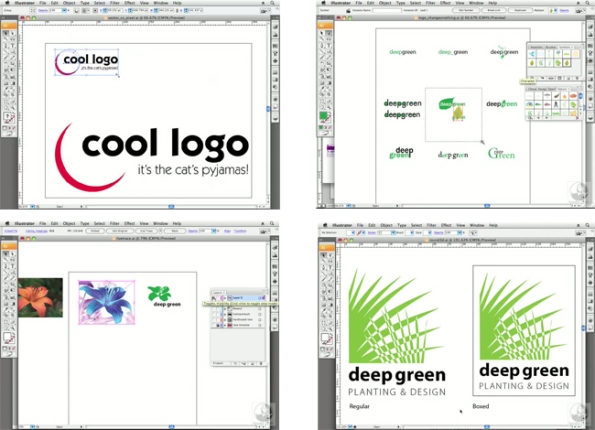Arsip
Lynda.com – Designing Business cards
Publisher : Lynda.com
Platform : Adobe InDesign – Illustrator
Format : Mov
Size : 1 CD
Links : Homepage
Description :
A successful business card design needs to be both professional and functional. It might be the first piece of branding someone sees relating to a company, so it should make a positive impression. Designer Nigel French shares his techniques and experience in Designing Business Cards Hands-On Workshop. He walks through the fundamental decisions, such as what information to include, what size and orientation the card should have, and whether to use both sides. He demonstrates how to set up a template and work with type alignment and color. Nigel also discusses paper selection and preparing the file for printing. Example files accompany the course.
Screenshot :
Lynda.com – Designing Book Covers Hands-On Workshop
Publisher : Lynda.com
Platform : Adobe InDesign
Format : Mov
Size : 1 CD
Links : Homepage
Description :
Join author Nigel French in Designing Book Covers Hands-On Workshopas he walks through several approaches to creating professional, engaging book covers using Adobe Creative Suite applications. This course covers document setup, composition and layout, illustration, typography essentials, and printing. Exercise files accompany the course.
- Researching the design and brainstorming ideas
- Setting up a document in InDesign or Illustrator
- Choosing typefaces, colors, shapes, and imagery
- Hand-drawing type and using different type treatments
- Creating illustrations from scratch
- Using and adapting photographs for illustration
- Preparing the book covers for printing
Screenshot :
Lynda.com – Designing a Magazine Layout Hands-On Workshop
Publisher : Lynda.com
Platform : Adobe InDesign
Format : Mov
Size : 1 DVD5
Links : Homepage
Description :
Building a great magazine layout can be a time-consuming and difficult process, and can involve working with a number of applications and perhaps a group of designers to achieve a satisfactory result. In Designing a Magazine Layout Hands-On Workshop, graphic designer and Adobe Certified Instructor Nigel French teaches effective design and production techniques using InDesign, Illustrator, Photoshop, and Bridge to create dynamic magazine layouts. He establishes an efficient workflow using multiple programs, examines the aesthetics of integrating text with images, and teaches best practices for outputting the final document. Exercise files accompany the course.
- Identifying the common parts of a magazine feature article
- Creating an efficient workflow using Bridge
- Designing with bleeds and crossovers
- Creating and applying paragraph, character, and object styles
- Designing and working with a baseline grid
- Preflighting documents
- Creating print-ready PDFs
Screenshot :
Lynda.com – Designing a Logo Hands-On Workshop
Publisher : Lynda.com
Platform : Adobe Illustrator
Format : Mov
Size : 1 CD
Links : Homepage
Description :
A great logo is often basic, composed only of essential parts, but simple is not always easy. Designer Nigel French distills over a decade of professional design and teaching experience in Designing a Logo Hands-On Workshop. He discusses the principles and techniques of what makes a logo work, and explains type-only designs, type treatments, and logo symbols in depth. He also explores how to work with clients on defining job parameters and selecting a final design, as well as how to prepare the logo for print and web publication. Nigel demonstrates each of these techniques in the course of designing a new logo for a real client, so viewers can either follow along or apply the techniques to their own work. Exercise files accompany the course.
- Choosing the right typeface
- Exploring transparency, warped type, and other treatments
- Working with line, shape, and imagery in a logo symbol
- Considering current trends in logo design
- Fine-tuning a design after client selection
- Drawing up usage guidelines
Screenshot :
Lynda.com – Designing a CD Cover Hands-On Workshop for CS5
Publisher : Lynda.com
Platform : Adobe InDesign
Format : Mov
Size : 1 DVD5
Links : Homepage
Description :
Designing a CD Cover Hands-on Workshopwith author Nigel French shows how to design a CD package using a combination of Adobe InDesign, Illustrator, Photoshop, Bridge, and Acrobat. This course looks at the range of CD package formats available, surveys some of the most successful CD and record covers of all time, and provides hands-on practical information for how to set up the project, and ultimately, how to get it printed. Exercise files are included with the course.
- Working with templates
- Combining type and images
- Selecting and preparing images
- Experimenting with color and transparency
- Designing with a grid
- Applying consistent formatting with paragraph, character, and object styles
- Laying out the track listing
- Creating a logo
- Making a print-ready PDF
Screenshot :
Lynda.com – Creating a First Web Site with Flash Professional CS5
Publisher : Lynda.com
Platform : Adobe Flash Profesional
Format : Mov
Size : 1 DVD5
Links : Homepage
Description :
Creating a First Web Site with Flash Professional CS5shows how to make a fully functional, dynamic web site in Flash Professional CS5. This course covers the fundamentals of creating and importing content, adding smooth 2D and 3D transitions, and adding button functionality that goes beyond links. This course will also show how to integrate and control video and audio as well as how to implement a gallery and a contact form. Exercise files are included with the course.
- Understanding web design
- Creating buttons and web graphics in Photoshop
- Formatting text with the Text Layout Framework
- Using the Timeline
- Creating a custom looping animation
- Loading images in a gallery
- Creating invisible buttons
- Adding music and video to a site
- Customizing video playback controls
- Optimizing and publishing a web site
Screenshot :
Lynda.com – AIR 1.5 for Dreamweaver and AJAX Developers
Publisher : Lynda.com
Platform : AIR 1.5 – Adobe Dreamweaver – Ajax
Format : Mov
Size : 1 CD
Links : Homepage
Description :
AIR 1.5 is a leading platform for building and deploying native desktop applications that work across different operating systems. Developers can use HTML, CSS, and JavaScript when creating applications with AIR. In AIR 1.5 for Dreamweaver and AJAX Developers, Adobe Certified Instructor David Gassner brings AJAX developers deeper into the functions and features of AIR 1.5 used with Dreamweaver CS4. David explores the power of this platform to work with the local file system, create and maintain local databases, and manage native windows and menus to create more responsive and engaging applications. Exercise files accompany the course.
- Reading and writing local files
- Creating and managing local databases
- Copying and transferring data between applications
- Integrating with the host operating system
- Working with plain text, HTML, and PDF content
- Monitoring network connections
- Publishing and updating AIR applications
- Configuring AIR applications in Dreamweaver CS4
Screenshot :
Lynda.com – After Effects CS5 Essential Training
Publisher : Lynda.com
Platform : Adobe After Effects
Format : Mov
Size : 1 DVD5
Links : Homepage
Description :
In After Effects CS5 Essential Training, author Chad Perkins discusses the basic tools, effects, and need-to-know techniques in Adobe After Effects CS5, the professional standard for motion graphics, compositing, and visual effects for video. The course provides an overview of the entire workflow, from import to export, as well as detailed coverage of each stage, including animating text and artwork, adding effects to compositions, working in 3D, and rendering and compressing footage. Exercise files are included with the course.
- Understanding the After Effects workflow
- Precomposing footage
- Explaining the basics and beyond of animating
- Creating glows, patterns, textures, and more with effects
- Color correcting footage
- Working with text
- Manipulating video playback speed
- Masking objects and shape layers
- Removing backgrounds with keying
- Compositing multiple pieces of footage
- Integrating After Effects with the rest of the Creative Suite
Screenshot :
Lynda.com – After Effects CS4 Apprentice
Publisher : Lynda.com
Platform : Adobe After Effects
Format : Mov
Size : 1 CD
Links : Homepage
Description :
After Effects CS4: Apprentice’s Guide to Key Features was created and produced by Trish and Chris Meyer. We are honored to host their material in the lynda.com Online Training Library.
After Effects CS4: Apprentice’s Guide to Key Features is a series of guided tours with Chris and Trish Meyer. It is designed as a gentle introduction to some of the major features of After Effects CS4. This quick–start course is for beginners who already know how to animate, users who are not familiar with the latest version, or those who need to get up to speed with advanced tools. Chris and Trish cover features such as text animators, shape layers, expressions, and motion tracking. These guided tours are also included with the second edition of Chris and Trish Meyer’s book, After Effects Apprentice (Focal Press).
To learn the basics of animating in After Effects CS4, check out After Effects CS4 Getting Started with Chad Perkins in the lynda.com Online Training Library. To go deeper, see Chad’s After Effects CS4 Essential Training. To get an overview of the new features in After Effects CS4, watch After Effects CS4 New Creative Techniques with Chris and Trish Meyer.
Topics include:
- Understanding 3D Axis Arrows and Camera Tools
- Working with Text Essentials and Animators
- Using Tracker controls
Screenshot :
Lynda.com – After Effects Apprentice Basic Animation
Publisher : Lynda.com
Platform : Adobe After Effects
Format : Mov
Size : 1 DVD5
Links : Homepage
Description :
Trish Meyer leads beginners through a gentle introduction to Adobe After Effects: from creating a new project and importing sources, through arranging and animating layers, applying effects, and creating variations, to rendering the final movie. However, this is no paint-by-numbers exercise. Trish demonstrates how she makes creative decisions and saves time through the use of keyboard shortcuts and smart working practices. Additional movies explain further details about how After Effects works under the hood. Her measured pace helps even those completely new to After Effects understand the program so that they can use it effectively on their own projects. Exercise files are included with the course.
The After Effects Apprentice videos on lynda.com were created by Trish and Chris Meyer and are designed to be used on their own and as a companion to their book After Effects Apprentice. We are honored to host these tutorials in the lynda.com Online Training Library
- Starting a project from scratch
- Building a composition
- Arranging and transforming layers interactively and numerically
- Animating parameters including motion paths
- Applying and re-using effects
- Creating variations and rendering the final movie
- Importing layered Photoshop files
- Understanding alpha channels
- Avoiding common mistakes
Screenshot :